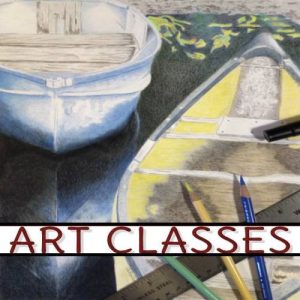Description
Information & Communications Technology Course Overview
The purpose of this Information & Communications Technology course is to provide students with the computer, digital, and information technology skills necessary for success in their future academic and occupational goals. In addition to fundamental computer information, the content includes (but is not limited to) digital technologies associated with multimedia, word processing, spreadsheets, Internet communications, and cybersecurity.
You may also be interested in our Computer Science: An Overview course.
Course Topics
Computer Concepts – Computers and information processing, hardware, system and application software, networks, security and privacy, computer troubleshooting and maintenance, the internet and digital ethics, and cloud computing
Microsoft Office, Windows and Mac OS – Microsoft Office and Mac OS features and file management
Microsoft Word – Creating documents, tables, cover letters, resumes, newsletters, research papers
Microsoft Excel – Creating worksheets and charting data, using functions, analyzing data with pie charts, line charts, and managing large workbooks
Microsoft PowerPoint – Creating multimedia presentations with PowerPoint
Grade Levels
- 6-12
Course Outline
- Computers & Information Processing
- Hardware & System Software
- Networks, Security, and Privacy
- Troubleshooting and Maintenance
- Application Software
- The internet & Digital Ethics and Awareness
- Cloud Computing
- Microsoft Office Features and File Management
- Microsoft Word
- Microsoft Excel
- Microsoft PowerPoint




 Angie Baer
Angie Baer